CHECK OUR LATEST article
- All
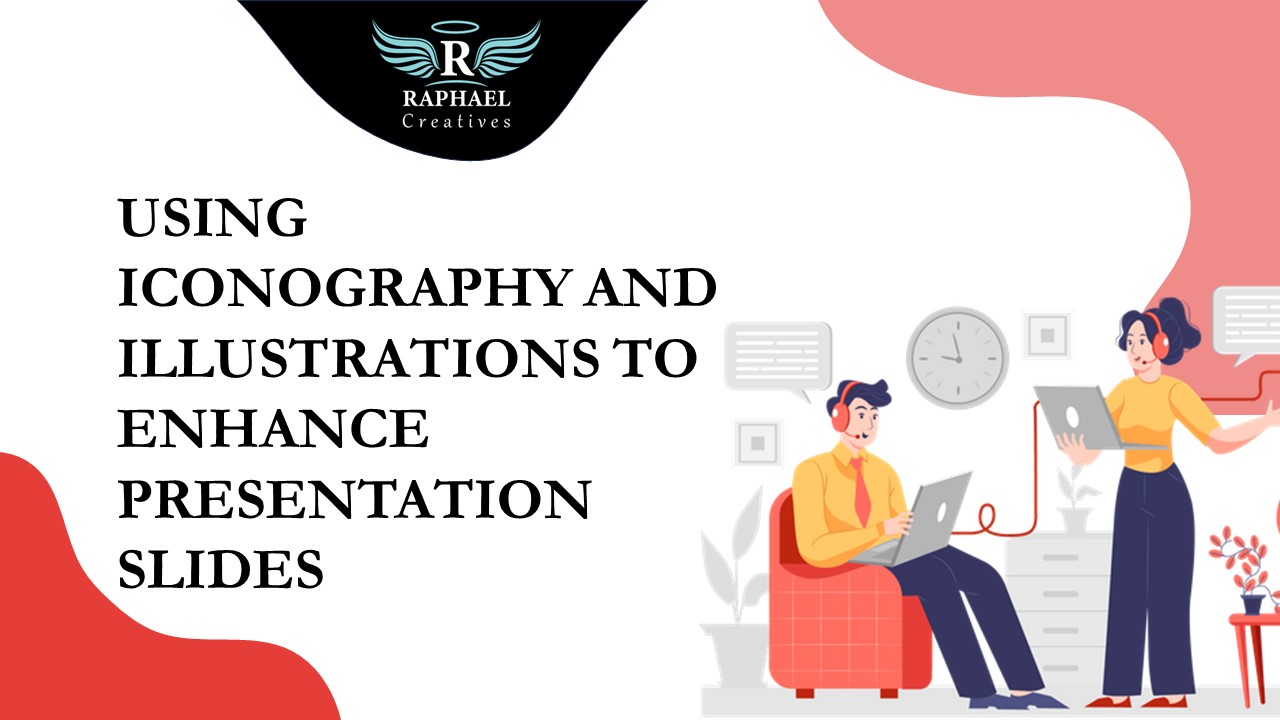
Using Iconography and Illustrations to Enhance Presentation Slides Why use icons in your PowerPoint presentations Icons serve as compact visual depictions of particular concepts, objects, or categories. Unlike images or illustrations, they typically feature simplification, enabling them to effectively encapsulate broader ideas swiftly. Mobile applications, as an illustration, heavily incorporate icons due to their efficacy in conveying concepts in a direct manner. They support text Indeed, a visual...

Best Practices for Creating Slide Decks That Tell a Compelling Story What is storytelling? Fundamentally, storytelling involves presenting your audience with a captivating and fulfilling narrative thread or direction to follow. The most impactful narratives tap into universal themes, ignite curiosity, and enrich our perspectives, all while propelling us forward with an innate momentum that leads us to a place of significance. Key Components of Great Visual Storytelling...
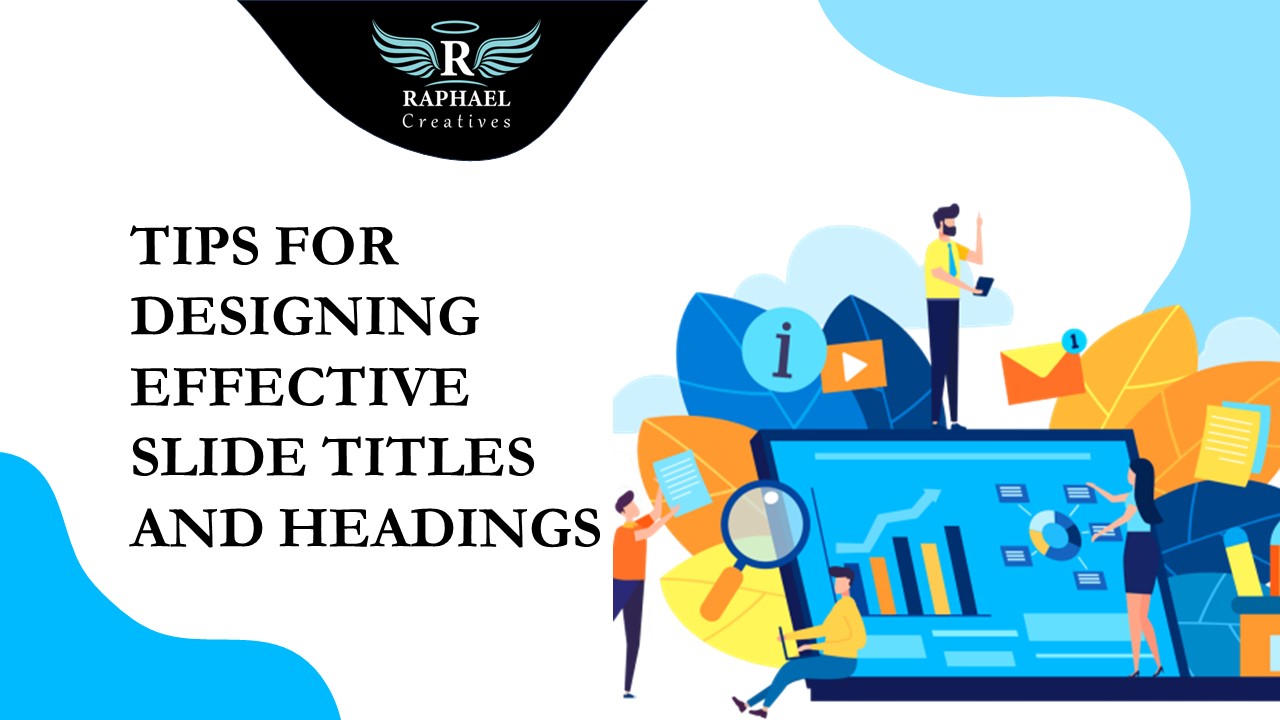
Tips for Designing Effective Slide Titles and Headings Create Better PowerPoint Slide Titles Ensure uniform alignment of titles. Ensure consistent alignment of titles across all slides. Avoid causing audience distraction and undermining the professionalism of your PowerPoint presentation by having titles shift abruptly between slides. A simple approach to achieve this throughout your presentation is accessing the slide master and formatting title text boxes using placeholders. Go Bold...

Designing Accessible Presentations for Inclusive Audiences How to create accessible PowerPoint Alt text on graphics When incorporating images, graphs, or other media, include alt text by accessing image properties and selecting the alt text option. Alt text serves as the description screen readers utilize for images and appears when users hover over the image with their mouse. This practice holds immense significance, benefiting not just individuals with visual...
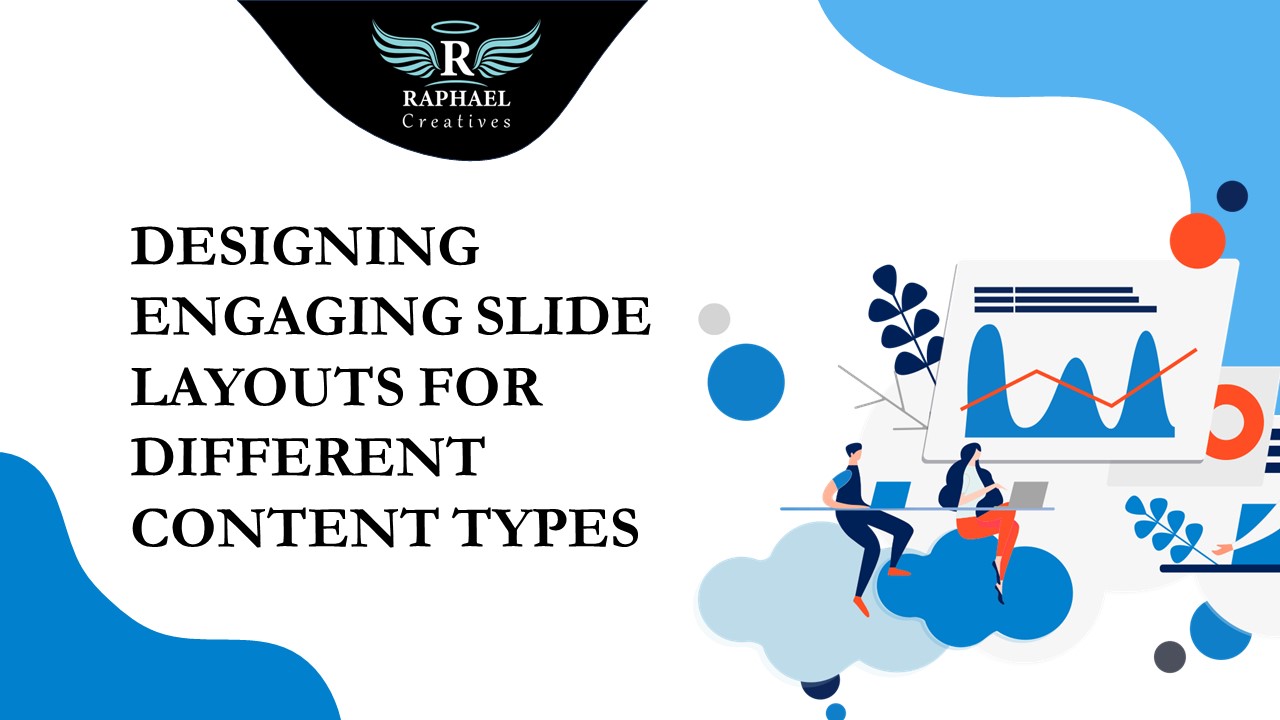
Designing Engaging Slide Layouts for Different Content Types What is a slide layout? Slide layouts include formatting and positioning elements, as well as designated boxes with dotted outlines called placeholders. These placeholders serve to contain various types of content like titles, body text, tables, charts, SmartArt graphics, pictures, clip art, videos, and sounds. Additionally, slide layouts encompass the theme components such as colors, fonts, effects, and background that...
